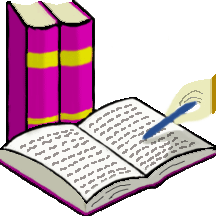| Previous Token | Moves to the previous token. |
 | Next Token | Moves to the next token. |
 | Go To | Moves to the token whose number is subsequently entered into the input box. |
 | Reset | Resets the current token to its state when the current file was last saved. Disabled. |
 | Undo | Undoes the last action. May be repeated. |
 | Redo | Redoes the last undone action. May be repeated. |
 | Change Label | When a node is selected by clicking, changes the label of the selected node. Will ask for user input. |
 | Add Node | Adds a node with label to be supplied as the mother of the selected node. |
 | Delete | Deletes the selected node. Part-of-speech tags and text elements may not be deleted. |
 | Move To | When two nodes are selected by clicking in sequence, moves the first node to be a daughter of the second. Fails if
this movement would cause a change in word order. |
 | CoIndex | Co-indexes the second of two selected nodes with the first. |
 | Insert Zero Left | Inserts the zero character ("0") as an empty category as the left sister of the selected node. |
 | Insert Zero Right | Inserts the zero character ("0") as an empty category as the right sister of the selected node. |
 | Insert Trace Left | When two nodes are selected, inserts an empty category as the left sister of the first node and coindexes
it with the second node. It guesses the type of the empty category, which can be modified in the input box. |
 | Insert Trace Right | When two nodes are selected, inserts an empty category as the right sister of the first node and coindexes it with the second node. |
 | Merge With Previous Token | Merges the current token as the daughter of the root node of the previous token. |
 | Merge With Next Token | Merges the current token as the daughter of the root node of the next token. |
 | Split Token | Splits the current token into two tokens at the selected node. Splits cannot be undone. |